Let’s face it, the conventional resume is pretty darn boring. There’s only so much you can do to make a one-page piece of paper containing your entire collegiate and professional career unique enough for a recruiter to notice it out of the hundreds and hundreds of resumes submitted. So how does the skilled, accomplished, and qualified candidate stand out in the crowd? Visual.ly might just have the picture-perfect solution to this very problem.
Visual.ly, the “one-stop shop for the creation of data visualizations and infographics,” now allows users to create eye-catching resumes by syncing their LinkedIn profile information and plopping that data into a template of choice, which can then be downloaded and/or shared through social media channels. (If you’re unfamiliar with what exactly an infographic is, go here to see an example and also learn what a great resume should contain.)
Creating an Infographic Resume
1. Before you can create anything in Visual.ly, you must create an account. (Don’t worry: it’s free.) You have the option of signing up with your Facebook credentials or with a unique username and password.
2. The site will give three options for the different types of accounts offered. Select the option that best suits your needs.
3. Click on the “Create” tab.
4. Select “Visual Resume by Kelly.”
5. Select from the available virtual resume templates (five, so far).

6. Enter your LinkedIn credentials for Visual.ly to access the data.

Voila! Your virtual resume has been converted into a fancy infographic that you can Tweet, share on Facebook, pin to Pinterest, download in email, embed, or send as a link. If information is missing or outdated, you simply make the revisions directly in your LinkedIn profile and “reload data” in Visual.ly to update the infographic. It couldn’t get any simpler than that.
A “visual resume,” as Visual.ly calls it, is an incredibly innovative and unique way for applicants to condense their resume information and make it interesting enough to catch a recruiter’s eye. The infographic CV also presents their experience in an easy-to-read format that’s precise enough to cover the important aspects of their qualifications in a quick five-second scan. In doing so, the job seeker is actually making the recruiter’s task of sifting through heaps of resumes a little less agonizing … which means brownie points for you!
The lesson to hopefuls out there applying for jobs left and right, with no success, is that sometimes, you need to find a way to get noticed. If one option doesn’t pan out, then try another. Persistence, creativity, and personality help applicants get their foot in the door for an interview.
Tell Us What You Think
Do you like the idea of sending out an infographic for your resume? Let us know if you think this is the next big thing to hit the social side of job hunting. Join the conversation on Twitter or share your thoughts in the comments section below.
More from PayScale
Why You Should Think of Your Resume as a Sales Pitch
Delete These 3 Things From Your Resume
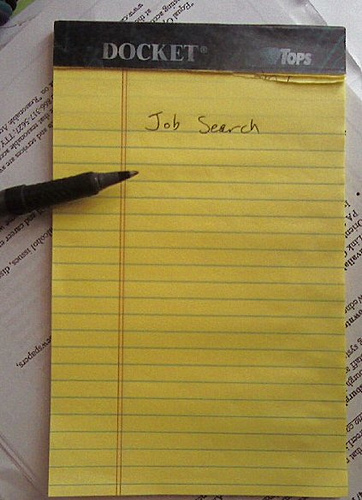
(Photo Credits: Visual.ly, Angela Archer/Flickr)
They don’t seen to offer the “Visual Resume by Kelly” anymore. I only get three options “Static,” “Interactive,” and “Video.”
Use this link to access the page – https://create.visual.ly/kelly/